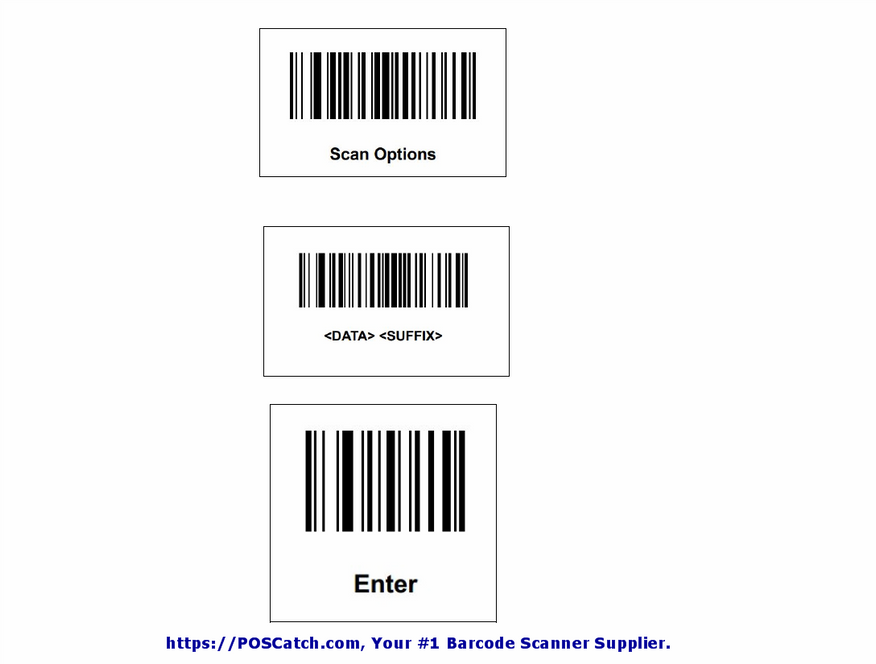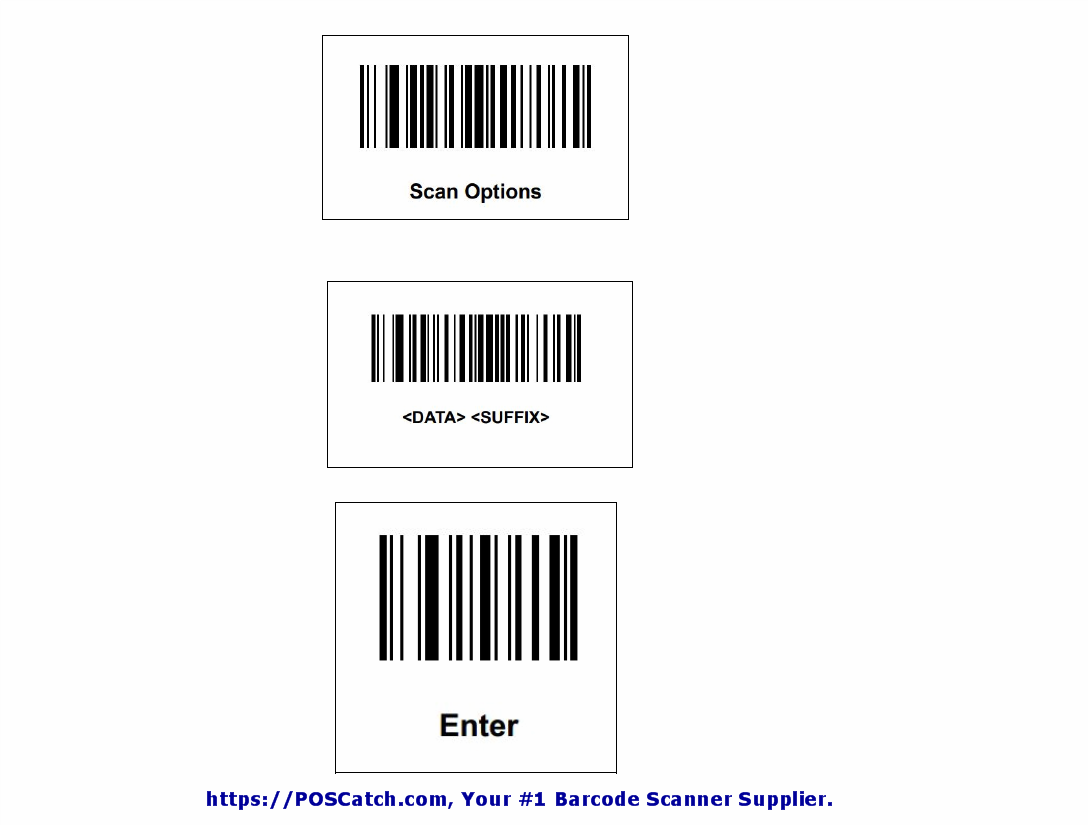SYMBOL LS2208 Carriage Return (Enter) Function Activation

The SYMBOL LS2208 barcode scanner is not programmed out-of-the-box to perform a carriage return function after each scan. A carriage return (aka enter key) is generally needed to bring the cursor down after each scan or (in certain POS software and inventory applications) to bring a cursor to the next data field. A carriage return function will increase overall scanning productivity for any POS or inventory system and is normally a required functionality for most users.
LS2208 Scanner Carriage Return Programming Instructions
Scan the following 3 barcodes in sequence to turn on the carriage return (enter) function for a SYMBOL LS2208 barcode scanner. The LS2208 scanner will emitt an audible programming confirmation with 4 beeps in rapid sucession. (Note: the programming barcodes below can also be found in the LS2208 scanner quick start guide & standard user’s manual.) If you purchased your SYMBOL LS2208 scanner from POSCatch.com and still need assistance, you can contact us directly or call SYMBOL (now Zebra Technologies) scanner tech support at 1-800-653-5350: